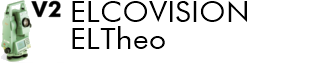ELCOVISION Tools Plugin
Overview
This plugin basically provides frequently used commands for the evaluation of objects, which are not available in AutoCAD / BricsCAD itself, or only in 2D form.
All drawing commands of the plugin can but do not have to be used with ELCOVISION 10 Measurements. They can be used freely for other programs and applications.
To start the ElcoTools plugin enter the command "elcotools" in the command line of AutoCAD / BricsCAD.
ElcoTools will be loaded, after a short time the toolbox or ribbon bar of ElcoTools will become visible:
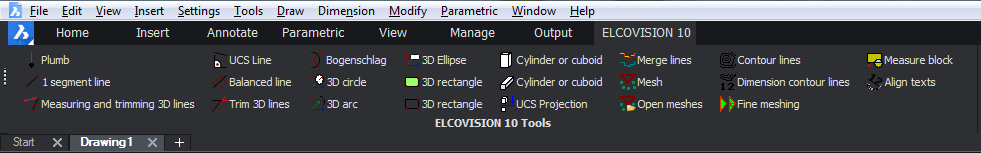
Commands of the plugin
Plumb

This function draws a line from the currently measured or selected point (x,y,z) to (x,y,0) of the current BKS.
1 Segment Line
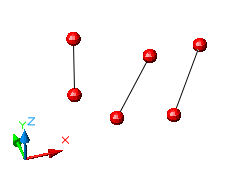
This function draws a segmented line. In contrast to the normal line function in AutoCAD/BricsCAD, where the line is always continued, here the new line starts with the next measurement.
Measure 2 Lines and Automatically Trim 3D
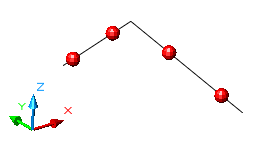
This function draws and trims 2 lines. The trimming is also done in 3D! This function has 2 modes of operation: 2 lines can be trimmed together or a continuous line can be drawn.
If the line of smallest length connects the two lines, the so-called common plumb line, is shorter than 10% of the length of the shorter of the two lines, the two lines are folded to the center of the common plumb line. If not, the two straight lines are cut off and connected with a third line, the common plumb line.
Draw a Balanced 3D line
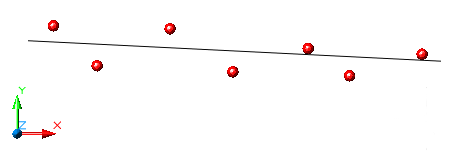
With this function a 3D balanced line can be drawn. During measurement, this function continuously outputs the average and maximum value of the deviations.
Draw Lines Aligned with the UCS
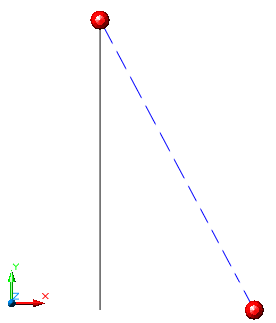
This function draws lines that are always aligned with the axes of the current UCS. This allows visually appealing drawings to be created, but these will no longer correspond to the measured values.
3D Trim 2 Lines
Command line: _ElTrimline
With this function 2 existing lines can be trimmed automatically in 3D. See also "Measure 2 lines and automatically trim 3D" above.
Construct Resection
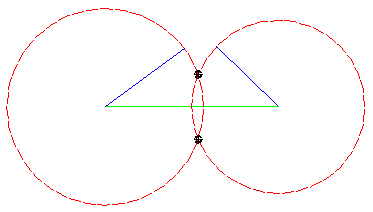
This function implements the resection drawing method, and draws 2 points at the respective intersections of the circles.
Draw Circle with 3 3D Points
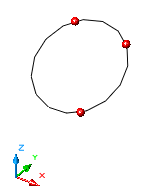
This function draws a circle which is defined by 3 3D points arbitrarily placed in space. If the points lie on a line, a corresponding error message is displayed.
Draw an Arc with 3 3D points

This function draws an arc which is defined by 3 arbitrary 3D points in space. If the points lie on a line an error message is displayed.
Draw a 3D Rectangle with 3 3D points
Command line: _ElRectanglePlane
This function draws a rectangular surface by 3 3D points arbitrarily positioned in space. If these 3 points do not enclose a right angle with sufficient accuracy, an appropriate error handling is performed.
Draw a 3D Rectangle Polygon with 3 3D Points
Command line: _ElRectanglePoly
This function draws a rectangle polygon by 3 3D points arbitrarily positioned in space. If these 3 points do not enclose a right angle with sufficient accuracy, an appropriate error handling is performed.
Draw 3D Ellipses with 5 or more 3D points
Command line: _ElEllipse
This function draws a balanced ellipse on a balanced plane defined by the 3D points.
Draw Vertical Cylinders and Cuboids
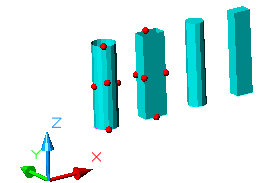
This function draws vertically arranged cuboids or cylinders with three 3D measurements. For this purpose, any 3 points on the surface of the cylinder or any 3 corner points of the cuboid must be measured. The cylinder or cuboid can be cut off by 2 additional measurements which do not have to be on the body itself.
The cuboids or cylinders can be drawn as meshes or as solid bodies.
Draw Cylinders and Cuboids in Oriented in any Position
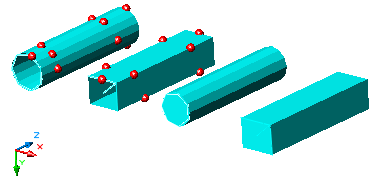
This function draws any cuboids or cylinders arranged in space with six 3D measurements: For this purpose, two times 3 measurements on the surface of the cylinder and two times 3 corner points of the cuboid must be measured. These 3 measurements should preferably lie on a plane that is perpendicular to the body axis. The cylinder or cuboid can be cut off by 2 further measurements which do not have to lie on the body itself.
The cuboids or cylinders can be drawn as meshes or as solid bodies.
Project drawing onto current UCS
Command line: ElProjectDrawing
This function projects drawings or parts of drawings to the XY plane of the current UCS. The UCS can be positioned as desired. Furthermore, this projection can be folded over into the XY plane of the WCS.
During the projection, the elements are retained as far as possible: A line remains a line, a polyline remains a polyline. Circles and arcs, splines etc. are converted into polylines.
This function is very useful if a 3D image is to be processed as a 2D drawing.
Merge Lines to Polylines
Command line: _ElLineToPolyline
This function merges selected individual lines of a drawing into 2D and 3D polylines. This function is basically an improved _Pedit function: An entire drawing can be optimally polylined in one go.
Triangulate Surfaces and Bodies
Command line: _ElTriangulate
This function provides an advanced true 3D surface modeller. The modeller guarantees so-called waterproof surface models that can be generated from any drawing: Point clouds or line drawings can be used as a basis for 3D surface models.
These surface models can now be textured automatically by ELCOVISION 10 for example, topological investigations can be done with the command "Generate Contour Lines".
Import Triangulations and Point Files
Command line: _ElReadSurfacefile
With this function previouslly saved triangulations, .OFF files, and point cloud files from e.g. laser scanners can be read into the CAD.
Create Contour Lines
Command line: _ElContourline
This function can be used to extract contour lines from surface models.
Dimension Contour Lines
Command line: _ElContourText
With this function, contour lines can be quickly dimensioned with their height.
Finely Mesh Surfaces
Command line: _ElSplitTriangle
This function provides a simple meshing generator that divides selected areas into small areas with an adjustable mesh size. ELCOVISION 10 can colorize such surface models with true colors.
Insert blocks with measurements
Command line: _ElMeasureBlock
This function is a block insert function optimized for surveying purposes. With this function you can easily measure blocks in the drawing. The block can be automatically "snapped" to the correct position, even if the block is inaccurately measured with the total station.
Align Texts
Command line: _ElAlignText
With this function, texts in the drawing can be aligned read-correctly if the drawing is rotated and texts are no longer readable correctly.